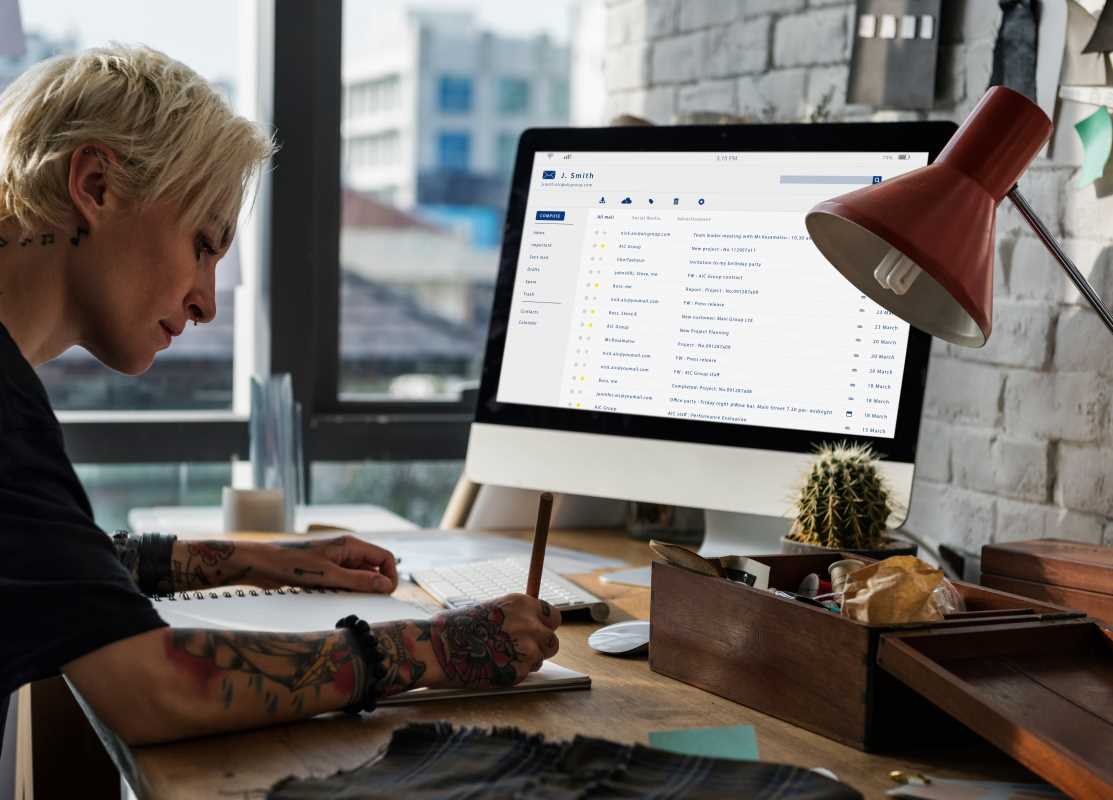The digital inbox. It was once a promising gateway to efficient communication, but for many of us, it has become a source of constant stress and anxiety. Every morning, we are greeted by a flood of new messages: urgent requests, endless CC chains, promotional newsletters, and notifications from every app we’ve ever used. Trying to find the important information amidst the noise can feel like a full-time job in itself. This state of "email overload" isn't just an annoyance; it's a major drain on our productivity and mental energy. The endless stream of interruptions makes it difficult to focus on deep work, and the pressure to respond quickly creates a reactive, rather than proactive, workday. The good news is that you don't have to surrender to the chaos. By leveraging a new generation of smart email tools, you can transform your inbox from a source of dread into a streamlined, organized command center.
Reclaiming Your Focus with SaneBox
One of the biggest email problems is not the volume, but the lack of priority. A critical message from your boss sits right next to a 20% off coupon for a store you visited once. SaneBox is a service that tackles this problem head-on using AI. It works with your existing email account, adding a layer of intelligence on top. When you sign up, it analyzes your past email behavior to understand which senders and messages are important to you. It then automatically filters unimportant emails, like newsletters and notifications, into a new folder called "SaneLater." Your main inbox is reserved only for messages from real people and important senders, allowing you to see what truly matters at a glance. It also has other clever features, like a "SaneNoReplies" folder that shows you all the emails you've sent that haven't received a response, making follow-ups easy. By sorting the signal from the noise before it even hits your inbox, SaneBox helps you reclaim your focus and deal with emails on your own terms.
Unsubscribing in Bulk with Unroll.Me
Over the years, we subscribe to countless newsletters, mailing lists, and promotional updates. Many of these we no longer read, yet they continue to clutter our inbox every single day. Manually unsubscribing from each one is a tedious process that few of us have the patience for. Unroll.Me offers a fast and free solution to this problem. After you give it access to your inbox, it scans your messages and presents you with a single list of all your subscriptions. From this list, you can unsubscribe from unwanted mailings with a single click. For the subscriptions you want to keep but don't need to see immediately, Unroll.Me offers a feature called "The Rollup." You can choose to have these emails bundled together and delivered as one single summary email per day, at a time of your choosing. This simple tool can drastically reduce the number of individual emails you receive, making your inbox a much cleaner and more manageable space.
Mastering Team Communication with Front
Sometimes, the problem isn't your personal inbox but a shared one, like support@company.com or sales@company.com. These generic inboxes often become a chaotic mess, where it's unclear who has responded to what, leading to duplicate work or, worse, missed customer messages. Front is an application designed to solve this by turning email into a collaborative, team-based activity. It provides a shared inbox where team members can see all incoming and outgoing messages. You can assign emails to specific people, leave internal comments on an email thread that the customer can't see, and use templates for common replies. It effectively combines the functionality of email with the collaborative features of a project management tool. By bringing transparency and accountability to shared inboxes, Front ensures that every message is handled promptly and efficiently, preventing things from slipping through the cracks and improving the team's overall responsiveness.
Achieving Inbox Zero with Superhuman
For professionals who live and breathe email, Superhuman offers a premium, high-speed experience designed to make you faster and more efficient. It’s not just an email client; it’s a complete rethinking of the email workflow, built around speed and keyboard shortcuts. The core philosophy is that your hands should never have to leave the keyboard. Every action, from replying and archiving to snoozing an email for later, can be done with a simple key combination. The interface is clean, minimal, and blazingly fast. Superhuman also includes powerful built-in features like reminders, snippets for canned responses, and the ability to undo sending an email. It provides social media insights for your contacts right inside your inbox and has a "split inbox" feature that lets you triage emails into different streams based on your own rules. While it comes with a monthly subscription fee, for those whose job depends on managing a high volume of email quickly, Superhuman can be a transformative tool that saves hours every week.